Tag Your Instagram Photos Directly On HeyOrca!
.png)
Big news🎉
You can now tag your Instagram photo directly from HeyOrca! This new update will save you time during your content creation process, increase reach and credit users.
What are the benefits of tagging Instagram photos?
You may be thinking, “If I tag the account in the caption, why should I also tag them within the photo as well?”. The answer is simple - maximum exposure!
When tagging an account within the actual photo, your post will now be seen in an additional space - the accounts tagged photos! If someone were to check out an account and enjoyed their content, they could then select the tagged photo icon to see more posts around their content, product, etc.
Tagging your photos will ensure that they are getting the maximum reach it deserves! Other ways to help the exposure of your content would be to utilize trending hashtags and location tagging.
Here are two important notes before we get started:
- Photo Tagging is only available for single-image posts. Multi-photo, carousel, stories, or Reels posts are not supported at this time.
- You can only tag public Instagram accounts due to Instagram API limitations. Private accounts cannot be tagged.
Now, let’s get into it!
https://www.youtube.com/watch?v=7jJQ4MGMxDA
Step 1: In your Content Calendar, create a new Instagram post, or click on an existing Instagram post. You’ll want to make sure that a photo is added to your post, too!

Step 2: Click on the Photo Tagging Icon on the bottom left corner of your image.

Step 3: Click “Tag Account” and start typing the account name that you’d like to tag.

Step 4: Next, you’ll need to place your tag on the image. Click anywhere on the photo to select your tag placement. This is where your tag will appear once published to Instagram.

Step 5: Click “Add Account Tag” to confirm your placement and tag, and click “Save” on the bottom right corner of the window to save your changes. You can edit your current tags or add new ones at any time by using the pencil icon or clicking “Add Another Tag”.
That’s it! It’s that simple.
We are so excited to bring you our new Instagram photo-tagging feature. Check out our HeyOrca 2021 feature recap to make sure you’re up on all the latest updates 😀

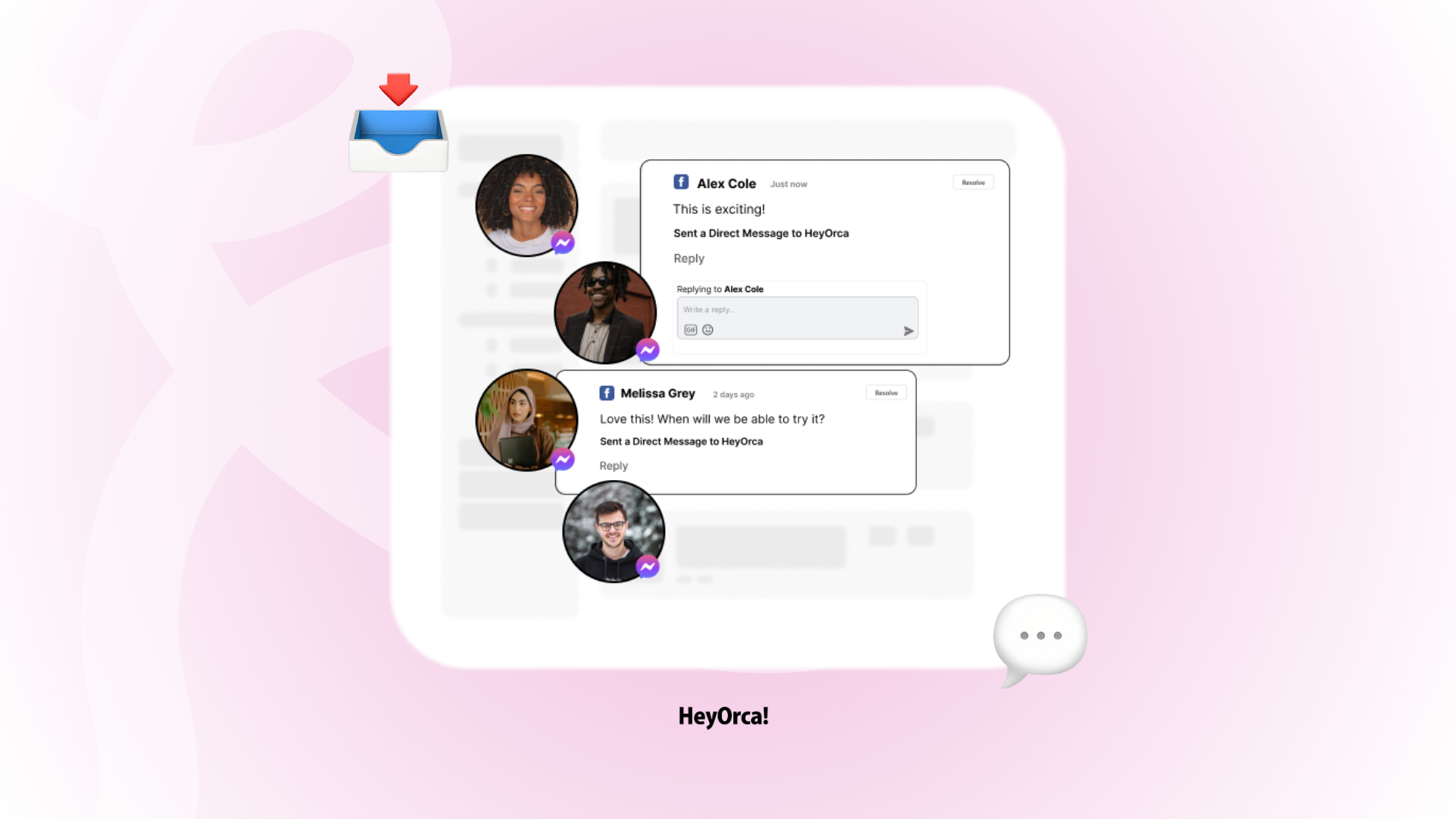



%20(2).png)
%20(1).png)
