New Feature: Direct Instagram Publishing in HeyOrca is Here!

Direct Instagram Publishing has been a highly requested feature in HeyOrca and we are so excited to announce that it's officially available!

HeyOrca customers can save even more time managing their clients' social media accounts with this new feature!
This exciting release allows you to schedule, publish, and collaborate on Instagram single image and single video posts directly from HeyOrca as you would with any other social accounts you manage!
Before we dive into details on how you can get started with Direct Instagram Publishing in HeyOrca, here's a quick overview of HeyOrca's Instagram Scheduling & Publishing capabilities:
- Schedule and Publish Instagram posts using the visual editor
- *New* Single image posts + single video posts – Publish posts directly to Instagram from HeyOrca
- Multi-image posts, Stories, and Reels – publish through the HeyOrca Mobile App or Email Publishing feature
- See how scheduled posts will appear on your client or brands’ Instagram Grid and easily re-arrange posts with the Instagram Grid Preview tool
- Collaborate and get approvals on your posts from clients or other key stakeholders
- Report on your results
Due to restrictions in Instagram’s API, HeyOrca and all other social media management tools cannot currently publish the following types of directly to Instagram:
- Multi-image posts
- Instagram Stories
- Instagram Reels
However, you can still create and publish these types of Instagram posts from HeyOrca using the Mobile App or Email Publishing features.
Keep reading to see how you can get started with Direct Instagram Publishing in HeyOrca 👇
How to Set Up Direct Publishing for Existing Instagram Accounts in HeyOrca
Already have an Instagram account set up in HeyOrca?
Follow these 4 steps to get started with Direct Publishing:
1. Check Instagram Account Requirements + Settings
In order to connect your Instagram account to HeyOrca for direct publishing, you need to ensure that your IG account has the following settings enabled:
- Your Instagram account needs to be set up as a Business Account. If you are currently using a personal profile, you can convert it by following these simple steps.
- Your Instagram account has to be connected to a Facebook Page. Here are instructions to help you connect your accounts.
2. Reauthorize Your Instagram Account in HeyOrca
Now that your Instagram account is setup properly, all you have to do is reauthorize the connection in HeyOrca to enable Direct Instagram Publishing.

3. Enable Instagram Direct Publishing in Calendar Settings
Once you've reauthorized your account, there is one last step left to enable Instagram Direct Publishing:
- Click into your calendar's settings
- Locate your Instagram account and click on the dropdown menu under "Publishing Status"
- Select 1 of 3 direct publishing options
- Direct, with Mobile Notifications - this will allow you to publish single image and single video posts directly from HeyOrca. All other types of Instagram posts will be published using the Mobile App only.
- Direct, with Email Notifications -this will allow you to publish single image and single video posts directly from HeyOrca. All other types of Instagram posts will be published using the Email Publishing feature only.
- Direct, with Mobile & Email Notifications - this will allow you to publish single image and single video posts directly from HeyOrca. All other types of Instagram posts will be published using either the Mobile App & Email Publishing feature

4. Get to Scheduling!
You're all set! Now you can:
- Give yourself a pat on the back
- Start scheduling and publishing posts directly to Instagram from your HeyOrca calendars
- Start thinking about ways to use up all that extra time you'll be freeing up 😉
How to Set Up Direct Publishing for New Instagram Accounts in HeyOrca
Need to add an Instagram Account to HeyOrca?
Follow these 4 steps to get started:
1. Check Instagram Account Requirements + Settings
In order to connect your Instagram account to HeyOrca for direct publishing, you need to ensure that your IG account has the following settings enabled:
- Your Instagram account will need to be set up as a Business Account. If you are currently using a personal profile, you can convert it by following these simple steps.
- Your Instagram account has to be connected to a Facebook Page. Here are instructions to help you connect your accounts.
2. Add Your Instagram Account to a HeyOrca Calendar
- Select the calendar you'd like to add an Instagram Account to
- Follow these simple steps to add your account to the HeyOrca calendar
3. Enable Instagram Direct Publishing in Calendar Settings
Once you've reauthorized your account, there is one last step left to enable Instagram Direct Publishing:
- Click into your calendar's settings
- Locate your Instagram account and click on the dropdown menu under "Publishing Status"
- Select 1 of 3 direct publishing options
- Direct, with Mobile Notifications - this will allow you to publish single image and single video posts directly from HeyOrca. All other types of Instagram posts will be published using the Mobile App only.
- Direct, with Email Notifications -this will allow you to publish single image and single video posts directly from HeyOrca. All other types of Instagram posts will be published using the Email Publishing feature only.
- Direct, with Mobile & Email Notifications - this will allow you to publish single image and single video posts directly from HeyOrca. All other types of Instagram posts will be published using either the Mobile App & Email Publishing feature
- Lastly, you'll want to select which user in your calendar receives Mobile App and/or Email Publishing notifications by selecting the user from the "Notification Receiver" dropdown menu.

4. Start Publishing Content Directly to Instagram
You are all set up to publish content from HeyOrca to your Instagram Account.
How to Schedule and Publish Instagram Posts Directly from HeyOrca
Now that you've got your Instagram account set up and connected to HeyOrca, you can easily schedule single image and single video posts as you would on Facebook, Twitter, LinkedIn, Google My Business and Pinterest!
Here's how:
- Hop into your calendar and start creating a new post

- Select the pink Instagram icon and the date/time you'd like to publish your post

- Start creating your post
- Add a single image or video to your post by:
- Using existing media in your media library
- Directly uploading media to the post
- Using the Canva integration to create your graphic

- Decide whether you want to:
- Schedule Your Post
- Share it for approval or feedback
- See how it will appear on your Instagram Grid
- Your post is now scheduled to publish directly to Instagram. If approvals are required, the post will automatically appear at its scheduled time once approvals have been given.
Note: Due to Instagram API restrictions, you can only schedule single image and single video posts to Instagram through third party tools.
Keep reading to see how you can schedule and publish multi-image posts, Stories, and Reels to Instagram from your HeyOrca account.
How to Publish Multi-Image Posts, Stories, and Reels to Instagram in HeyOrca
Option 1: Publish to Instagram with the HeyOrca Mobile App
As you would with any other content, simply create your post in your HeyOrca calendar using the visual editor.
After the post has been approved, you'll receive a mobile push notification at the time your post is scheduled to go out.
From the app, you'll be taken directly to Instagram where:
- The media will automatically download to your camera roll
- The text will be copied to your clipboard
- You can make additional edits to your post before pushing it live

Option 2: Schedule Instagram Posts Using the HeyOrca Email Publishing Feature
Much like the mobile app, you can use email notifications to publish Instagram Stories, Videos, and multi-image posts to Instagram using HeyOrca.
You'll receive an email at the time your post is scheduled to launch that includes the text and image you scheduled from HeyOrca.
All you have to do is download the image, copy the text, and create your post within the Instagram app.
Are you a current HeyOrca customer with questions about how to schedule Instagram Posts in HeyOrca? Feel free to book a free, 1-on-1 training session.
Not currently a HeyOrca user? Try HeyOrca free for 14 days and see how you can streamline your social media publishing and client approval process.
Want to Save Time Managing Social Posts & Client Approvals?
HeyOrca lets you effortlessly schedule social media posts, collaborate with clients, and report on your wins… all from one place.
(no credit card required)
Manage all your clients with one social media scheduler. Every HeyOrca plan comes with unlimited users. So you can build communities and client trust – without being penalized for growing your team. Sign up for a personalized tour of HeyOrca for free (and enjoy special agency pricing and perks when you subscribe).
Every member of your team deserves a seat at the table. That's why every HeyOrca plan comes with unlimited users. Choose the social media scheduler that helps you create, collaborate, and build community – without worrying about extra fees. Start your free trial.
Looking for the best social media management tool for your team or agency? Hi, we're HeyOrca: the all-in-one social media tool that comes with unlimited users. Start a free trial today. No card required.
You found it: the best social media scheduler for teams and agencies. Every HeyOrca plan comes with unlimited users. So you can create content, build communities, and report on your success. All without sharing passwords or paying extra for per-user pricing. Try HeyOrca for free today.




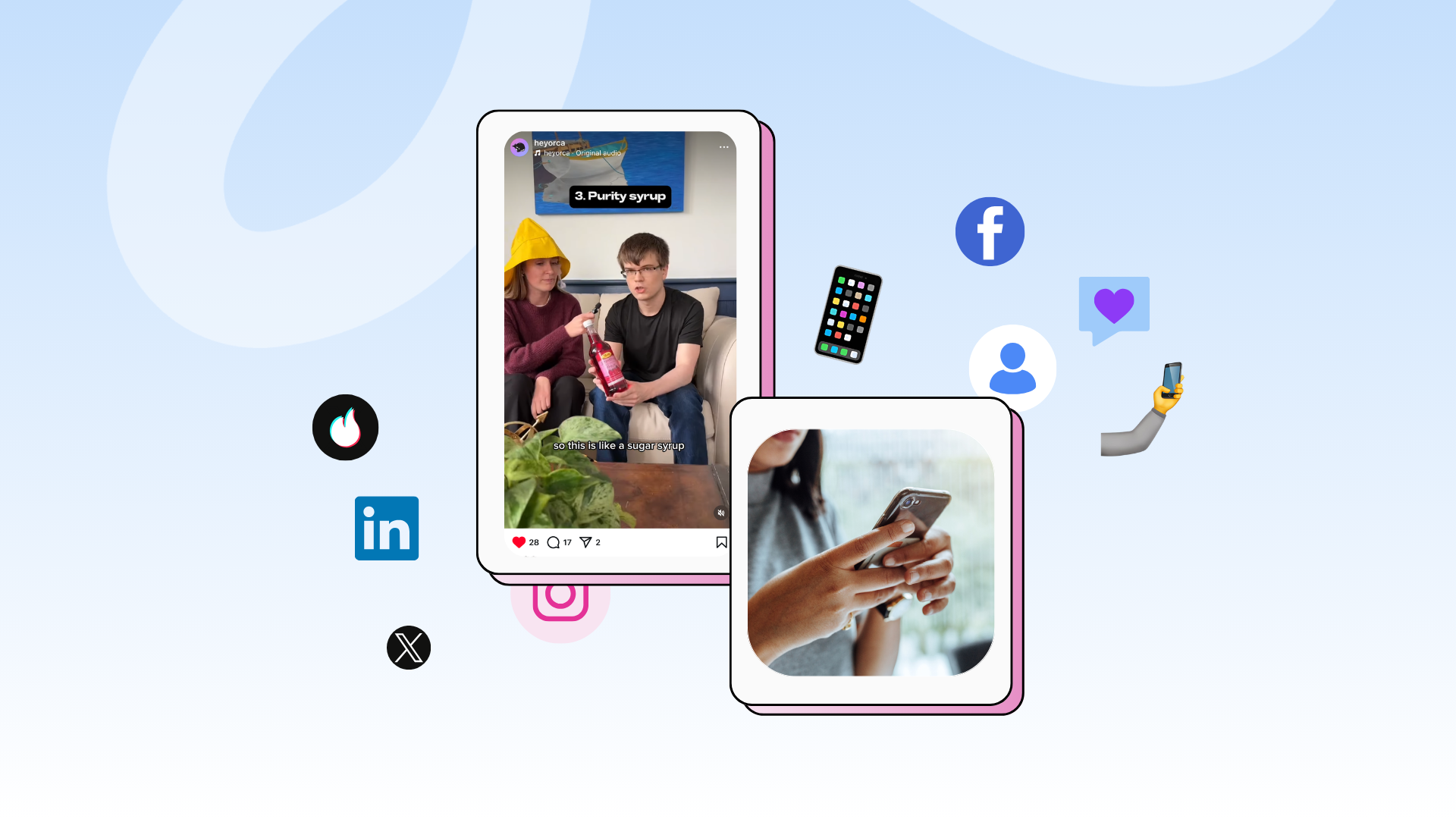
.png)





%20(2).png)
%20(1).png)