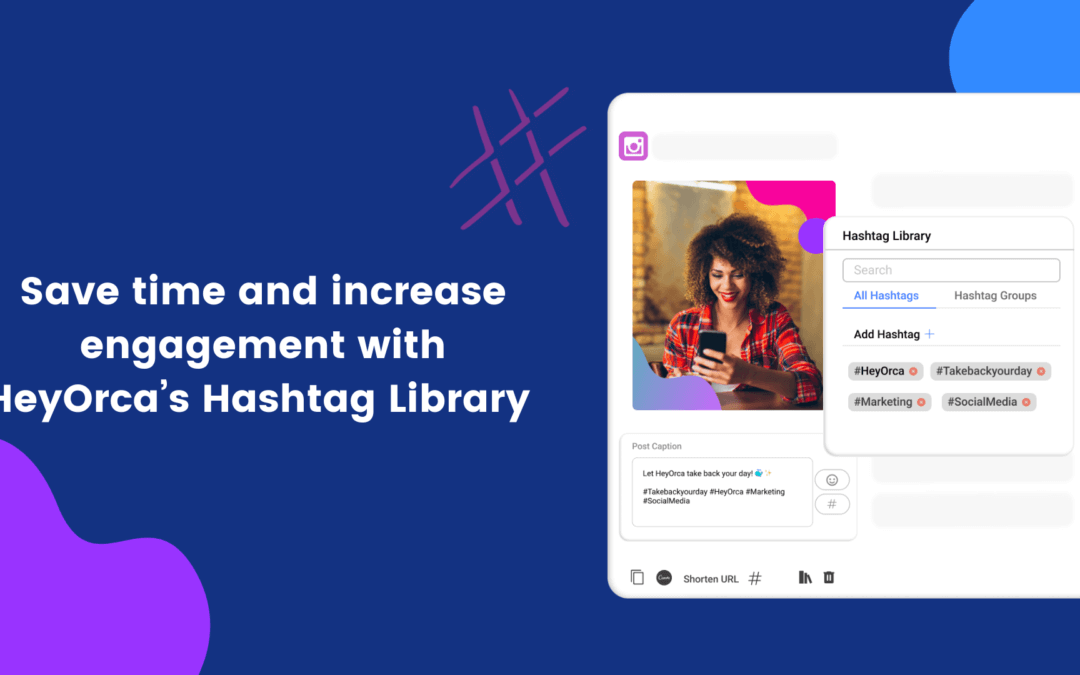Stay Updated and Preview All Posts in HeyOrca's Mobile App
Learn how to navigate your calendars and view ALL of your upcoming posts in HeyOrca's mobile app!
%20(1).png)
NEW: Stay Updated and Preview All Posts in HeyOrca's Mobile App
We know that staying on top of your social media game while on the go can be challenging, that's why this update is here to make your life easier than ever before!
Introducing the ability to view all your content, across all your calendars and stages, right within your HeyOrca mobile feed! By being able to see all of your upcoming content, the mobile app becomes a master calendar that can be used to keep you up to date, especially while on the go! You're easily able to view content that is designated for publishing via notifications, as well as content in the approved, awaiting approval, revise, and draft stage along with any failed posts.
Along with the ability to view your content using our mobile master calendar, the app is still used for the HeyOrca mobile notifications as well.
Curious to learn more? Let's dive deeper into the key features that come with this update:
🌟 View All Posts: Whether you manage social media for one client or multiple, you can now see all posts from all your clients right and what stage they're in from your mobile app
🗓️ Filter by Dates and Clients: Need to find that specific post from a while back? Filter your posts by dates and clients to quickly locate what you're looking for.
📥 Download Assets: Download high-quality images and graphics directly to your device, so you can easily share them or use them in other marketing materials.
📝 Copy Captions: Copy captions with just a tap, making it a breeze to reuse content and maintain a consistent brand voice.
Here's how we think this new update is going to improve your teams ability to deliver top notch social media management services!
🗓️Calendar Mastery: You'll be able to always stay on top of your posts by being able to view your entire content schedule right on your mobile device!
🚀 Improved Efficiency: With the ability to view, download, and copy posts and assets from your mobile app, you can save time and ensure that everything runs smoothly, even when you're not at your desk.
💼 Client Satisfaction: Stay on top of your clients' content schedule wherever you are
✅ Stay on the Same Page: Ensure your everyone on your team has the ability to view the calendar, and upcoming content on the go.
⚙️ Enhanced User Experience: We're all about making your life simpler and more enjoyable. This update enhances your experience by providing more control and accessibility in the palm of your hand.
How to Use The HeyOrca App!
Download the HeyOrca Mobile App!
To get the most up to date version of the mobile app, visit the App store on iOS devices and the Google Play Store on Android devices. In the search bar, search ‘HeyOrca’ to download the app.

Naviagating Your Calendars and Viewing Your Content
Once inside the app, your feed will display all of your upcoming content, and for the selected calendars.
That makes it easy to see where your content is in the publishing process. You can identify content using their various stages:
Download to Publish - this content has been designated for the HeyOrca Mobile app for publishing
- Published - Your post has already been published to the corresponding platform
- Awaiting Approval - This content has been assigned to users on your team to approve
- Approved - This label indicates that your content has been approved for publishing
- Draft - content still being created
.gif)
To change which calendar you're viewing, select the left hand sidebar to open up the calendar selection menu.

With the ability to see all of your upcoming content, you can also select 'Download to Publish' on any of the visible posts within the app. This includes posts in all stages!
To download a post, you can select the post to open up the expanded view. Once there, select 'Download to Publish'
Note: Downloading a post this way will not copy the caption and launch the designated app.
ProTip: You can also use this to easily download any images on your calendar to your mobile device!
Click here for a detailed guide on the HeyOrca mobile app!
This is part of our continued updates towards improving our mobile app experience. Stay tuned for more exciting updates, and as always, we're here to help you take back your day 🌟🚀 Thank you for being part of the pod!
Have Questions? Reach out to our team at Customercare@heyorca.com!
Manage all your clients with one social media scheduler. Every HeyOrca plan comes with unlimited users. So you can build communities and client trust – without being penalized for growing your team. Sign up for a personalized tour of HeyOrca for free (and enjoy special agency pricing and perks when you subscribe).
Every member of your team deserves a seat at the table. That's why every HeyOrca plan comes with unlimited users. Choose the social media scheduler that helps you create, collaborate, and build community – without worrying about extra fees. Start your free trial.
Looking for the best social media scheduler? Hi, we're HeyOrca: the all-in-one social media scheduler that comes with unlimited users. Start a free trial today. No card required.
You found it: the best social media scheduler for teams and agencies. Every HeyOrca plan comes with unlimited users. So you can create content, build communities, and report on your success. All without sharing passwords or paying extra for per-user pricing. Try HeyOrca for free today.




.jpeg)