New Feature: Facebook Mobile Post Previews in HeyOrca

HeyOrca's latest feature, Facebook Mobile Preview, is here! Now, you can save time creating Facebook posts that look good on mobile and desktop, and show your clients how their Facebook posts will appear on mobile devices.
According to research by Statista, 98% of Facebook users access the app through their phones. In other words, 1.66 billion people use Facebook on their mobile devices.

Let that number sink in for a second!
Now that we're aware of those stats, it's critical that the posts you schedule look good on mobile devices. Especially, when you're posting on behalf of your clients.
HeyOrca's Facebook Mobile Preview lets you:
- Take the guess-work out of planning Facebook posts that are optimized for mobile devices
- Create a post and switch between desktop and mobile views to see exactly how the post will display
- See where the text cut off is so that you can display important text above it
- Edit the post to ensure it looks good on both devices
- Share a link to the post with your client to show them how it will look on mobile feeds
Your clients can toggle between desktop and mobile previews and approve the post or provide feedback through our commenting tool.

How does Facebook Mobile Preview work?
HeyOrca's Facebook Mobile Preview is quick and easy to use. In a matter of seconds, you can preview your Facebook post in mobile view and tweak it to display exactly as you'd like it. Here's how:
- Login to HeyOrca & create a Facebook post by clicking on "new post" on any date
- Add in your text and media
- Switch to mobile preview mode by clicking the "mobile" button at the top of the editor

- Make edits to your post to ensure it looks good on mobile feeds
- Share the post with your client as you would with any other planned social post in HeyOrca

That's it! We told you it was easy 😃
What customers are saying:
Before launching this feature to the masses, we tested it with a group of HeyOrca beta users. Here’s what Drew Tyson (Founder - Beutler Ink) and Lisbet Newton (Marketing Director - Magvatar) have to say:
From Copywriters to project managers, HeyOrca's Facebook Mobile Preview helps everyone on my team.
We're able to help our clients see where our captions cut off, and our whole team is on the same page.
Drew Tyson
Founder

I've started using Facebook Mobile Preview in HeyOrca and I love it! It's easy to use and the instructions are a quick and easy to understand. A+ Job!
Lisbet Newton
Marketing Director

Ready to save time on planning and publishing Facebook posts that will look amazing on both desktop and mobile devices? Try HeyOrca free for 14 days and see how you can streamline your social media publishing and client approval process

Manage all your clients with one social media scheduler. Every HeyOrca plan comes with unlimited users. So you can build communities and client trust – without being penalized for growing your team. Sign up for a personalized tour of HeyOrca for free (and enjoy special agency pricing and perks when you subscribe).
Every member of your team deserves a seat at the table. That's why every HeyOrca plan comes with unlimited users. Choose the social media scheduler that helps you create, collaborate, and build community – without worrying about extra fees. Start your free trial.
Looking for the best social media management tool for your team or agency? Hi, we're HeyOrca: the all-in-one social media tool that comes with unlimited users. Start a free trial today. No card required.
You found it: the best social media scheduler for teams and agencies. Every HeyOrca plan comes with unlimited users. So you can create content, build communities, and report on your success. All without sharing passwords or paying extra for per-user pricing. Try HeyOrca for free today.




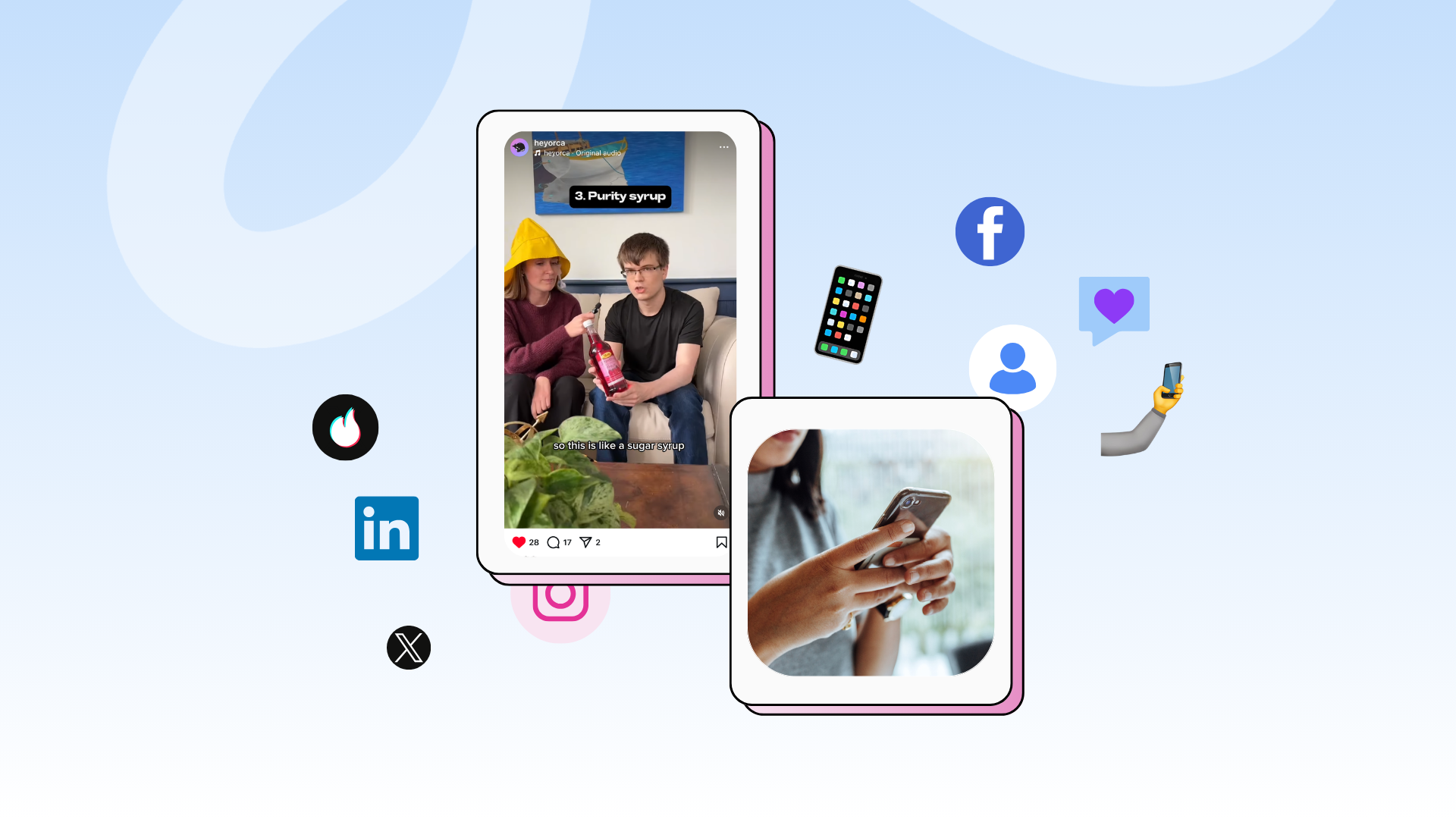
.png)





%20(2).png)
%20(1).png)