NEW FEATURE! Storyboard Your TikTok Videos in HeyOrca!

[et_pb_section fb_built="1" _builder_version="4.3.2" hover_enabled="0"][et_pb_row _builder_version="3.25" background_size="initial" background_position="top_left" background_repeat="repeat"][et_pb_column type="4_4" _builder_version="3.25" custom_padding="|||" custom_padding__hover="|||"][et_pb_text _builder_version="3.27.4" background_size="initial" background_position="top_left" background_repeat="repeat"]
Have you adopted TikTok into your marketing plan yet? Don't worry! TikTok is still a relatively new app but according to our 2020 predictions, the Gen Z app is only going to get bigger so the time to hop on is now!
There's plenty of ways to market with TikTok as shown in our Beginner's Guide to Creating a Marketing Strategy for TikTok, but the best way businesses can get ahead on the app is by staying on top of the trends.
TikTok is a video-based platform and as most videographers now - making videos takes time and planning. Which is where HeyOrca comes in! We're super excited to offer this feature where you can now storyboard and catalogue your TikTok video ideas in your calendar for easy collaboration!
Here's How to Storyboard Your TikTok Videos in HeyOrca!
Step 1: Click New Post On the day that you want the demo TikTok post to be:

Step 2: Select the TikTok logo, and select a time, then click Create Post:

Step 3: Your post has been created! Start planning your TikTok videos and get feedback on what you have planned through a storyboard!

Need some more ideas on how to add TikTok to your marketing plan?
TikTok is all about keeping up with the latest trends! Use HeyOrca to collect all you need to get your videos on TikTok's For You Page. Looking for more info on how to market on TikTok? Check out our Beginner's Guide to Creating a Marketing Strategy for TikTok.
Catalogue the Latest Trends
Ready to hoponthe bandwagon? Collect all of TikTok's hottests trends in your HeyOrca calendar so everyone is on the same page for which crazy dance move to tackle next!

Keep a Bank of Popular Sounds
If you've been on TikTok then you know how important a good lipsync is! TikTok will automatically bank all of your saved sounds but if you're looking to get client approvals include a screenshot of your sounds in your post so everyone knows what's next!

Use a Hashtag Bank!
Like many other social media sites, TikTok relies on the use of hashtags for searching. Save common and popular hashtags in HeyOrca so you never miss a chance to be seen!

And there you have it! Easily create a step by step plan for you TikTok videos that you're entire team can get on board with! Get started with your TikTok marketing today by signing up for a free trial today!

[/et_pb_text][/et_pb_column][/et_pb_row][/et_pb_section]
Manage all your clients with one social media scheduler. Every HeyOrca plan comes with unlimited users. So you can build communities and client trust – without being penalized for growing your team. Sign up for a personalized tour of HeyOrca for free (and enjoy special agency pricing and perks when you subscribe).
Every member of your team deserves a seat at the table. That's why every HeyOrca plan comes with unlimited users. Choose the social media scheduler that helps you create, collaborate, and build community – without worrying about extra fees. Start your free trial.
Looking for the best social media management tool for your team or agency? Hi, we're HeyOrca: the all-in-one social media tool that comes with unlimited users. Start a free trial today. No card required.
You found it: the best social media scheduler for teams and agencies. Every HeyOrca plan comes with unlimited users. So you can create content, build communities, and report on your success. All without sharing passwords or paying extra for per-user pricing. Try HeyOrca for free today.




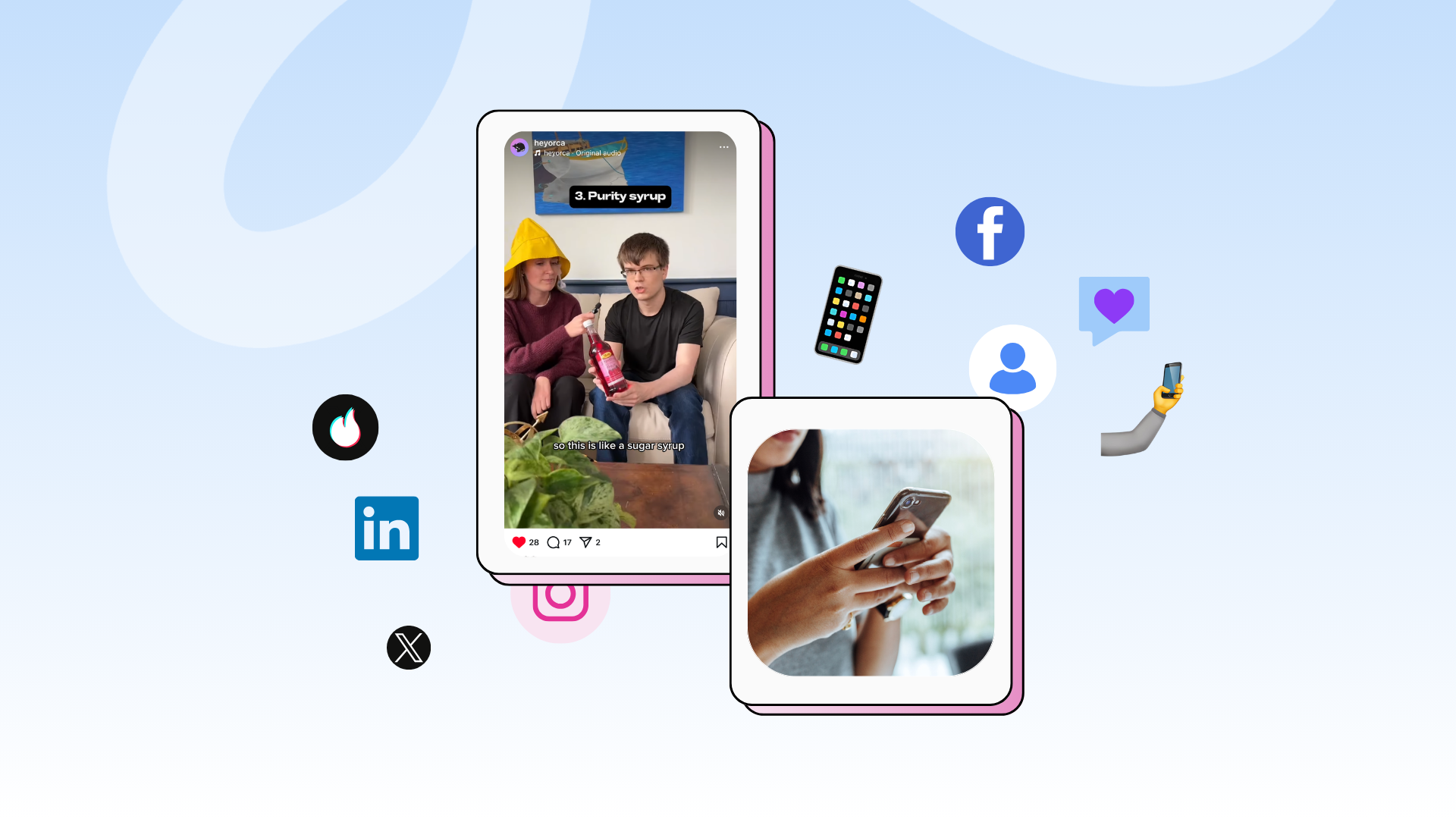
.png)





%20(2).png)
%20(1).png)