New Feature: Optimize Your Content Schedule With Best Times to Post in HeyOrca

Want to figure out the most engaging times to post to your clients' social media accounts? Skip the manual work and automate the process with HeyOrca's new Best Times to Post feature!
As social media managers, you spend a lot of time creating great content for your clients. Sometimes that content just doesn't get the love and engagement that it deserves. 💔
The sad fact is that social media content has a short shelf-life in our fast paced world. This emphasizes how important it is to schedule social media posts at the 'right time' for each of your clients.
Unfortunately, there isn't a universal best time to post on social media. Each of your clients' audiences are likely to engage with their posts in different ways at different times. To make matters even trickier, optimal posting times might vary between each of their social media accounts as well!
Until now, you had a few options to target best times to post for your clients:
- Making Educated guesses
- Leveraging industry benchmarks
- Manually pulling metrics for each of the social media accounts you manage for each of your clients
Before we dive into how you can start using it, here's a quick summary of the Best Times to Post feature:
- HeyOrca automatically pulls post engagement metrics from each of the social accounts you manage
- You can choose what metrics you want to base your Best Times to Post on (IE: Engagement, Reach, Impressions, etc.) for each social account
- When creating a new post, the Best Time to Post will be selected by default based on the account you are posting to and the day of the week
- HeyOrca will continue to automatically update your Best Times to Post based on rolling 3 month engagement metrics
Keep reading, for step-by-step instructions on how to get started with Best Times to Post in HeyOrca 👇
How to set up the Best Times to Post feature in HeyOrca
To get started, hop into your HeyOrca account and select the Client Calendar you'd like to update. You'll need Administrative Permissions to make these changes.
- Click on the Gear Icon on the sidebar to access the Calendar Settings
- Click on the Posting Times tab (same place you would access the Default Posting Times feature)
- Select the social media account you'd like to update from the drop-down menu
- Turn on the Best Times to Post feature with the "Suggest Best Times" Toggle
- Select the maximum number of results you'd like to display per day and the engagement metric you want to base Best Times to Post them on
- Now you'll see a breakdown of the Best Times to Post throughout the week ranked with star rating (5 stars being the best)
- Repeat these steps for each of the social media accounts you'd like to enable the Best Times to Post feature on
Note: This feature is not available on Personal LinkedIn, Personal Instagram, Google My Business, and Pinterest accounts at this time.
How to use the Best Times to Post feature in HeyOrca
Scheduling Best Times on a New Post
Once you've enabled Best Times to Post, all that's left to do is start scheduling your posts.
- Pick a day on your clients' calendar
- Select a channel that has the Best Times to Post feature toggled on
- The editor will select the optimal time to post on that day for the social media account you've chosen!
- If you decide to schedule additional posts on that same day, the next best time will appear by default
- If you'd like to post on a custom time, you can do so by clicking on the existing time and selecting the time you desire
TIP: The Best Times to Post feature automatically collects data from past posts. You'll want to experiment scheduling posts on different times to get the best result if you tend to post to your social media channels at a set time. HeyOrca will automatically update the Best Times to Post according to the data it collects.
Scheduling Best Times on an Existing, Copied, or Rescheduled Post
Now that we've covered how to assign Best Times to newly created posts, let's take a look at a few other use cases:
- You have existing scheduled posts in your calendar that were created before you set up Best Times to Post in your account
- You'd like to use the Copy Post feature in HeyOrca to quickly duplicate your post to other social networks
- You decided to reschedule a post by moving it to another day on your calendar
You can use the Best Times to Post feature in all of the above scenarios. Here's how:
- From your calendar, click on the post you'd like to update.
- In the Post Editor, click on the time your post is currently scheduled to go out. This will be listed directly under your account's name at the top of the editor.
- In the pop-up window, click on the current time your post is scheduled to be published.
- From the drop-down menu, select the Best Time to Post and hit save. Best Times will be displayed with a star rating beside the time.
Note: Best Times to Post will only display if they are available for that particular day on the social channel you are publishing to.
Have questions about the Best Times to Post feature in HeyOrca? Feel free to book a free, 1-on-1 training session.
Not currently a HeyOrca user? Try HeyOrca free for 14 days and see how you can streamline your social media publishing and client approval process.
Want to Save Time Managing Social Posts & Client Approvals?HeyOrca lets you effortlessly schedule social media posts, collaborate with clients, and report on your results… all from one place.
Try It Free Today (no credit card required)
Manage all your clients with one social media scheduler. Every HeyOrca plan comes with unlimited users. So you can build communities and client trust – without being penalized for growing your team. Sign up for a personalized tour of HeyOrca for free (and enjoy special agency pricing and perks when you subscribe).
Every member of your team deserves a seat at the table. That's why every HeyOrca plan comes with unlimited users. Choose the social media scheduler that helps you create, collaborate, and build community – without worrying about extra fees. Start your free trial.
Looking for the best social media management tool for your team or agency? Hi, we're HeyOrca: the all-in-one social media tool that comes with unlimited users. Start a free trial today. No card required.
You found it: the best social media scheduler for teams and agencies. Every HeyOrca plan comes with unlimited users. So you can create content, build communities, and report on your success. All without sharing passwords or paying extra for per-user pricing. Try HeyOrca for free today.




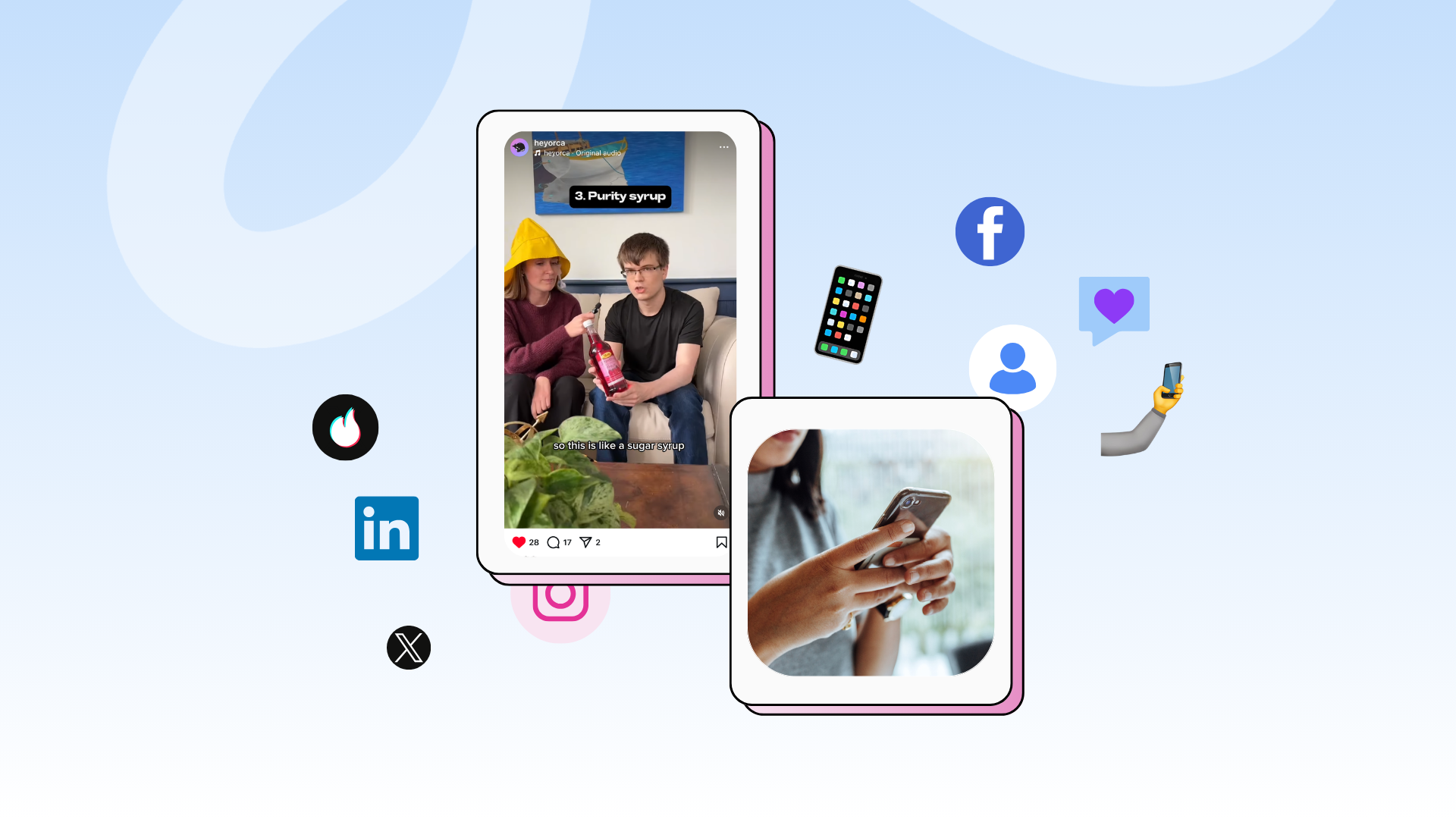
.png)





%20(2).png)
%20(1).png)