Non-profit? Get up to 40% off HeyOrca
Make managing social easy with HeyOrca. Non-profits enjoy 25% off monthly plans and 40% off annual plans.
Non-profit organizations worldwide choose HeyOrca for built-in collaboration tools, unlimited users, and more. Curious about how it works? Let's take a look at how the team at Entrepreneurship for All (EforAll) uses HeyOrca to manage their 43 social media channels.

Plan posts in your content calendar
With HeyOrca, it's easy to visualize your upcoming content. Francia starts by identifying the topics she wants to post about. Then she maps out the posts in her calendar.
Her pro tip? Use draft posts as placeholders while you adjust your content schedule. (Psst! You can also use HeyOrca's Event Strips to mark important events and Social Media Holidays to auto-add regional holidays.)


Plan posts in your content calendar
With HeyOrca, it's easy to visualize your upcoming content. Francia starts by identifying the topics she wants to post about. Then she maps out the posts in her calendar.
Her pro tip? Use draft posts as placeholders while you adjust your content schedule. (Psst! You can also use HeyOrca's Event Strips to mark important events and Social Media Holidays to auto-add regional holidays.)
Add your copy, photos, videos, and GIFs
Francia gets to work on adding creative assets and writing captions. To help with this, she uses HeyOrca's Canva integration and AI caption generator.
Ready to bring your posts to life? HeyOrca makes it easy to experiment with different photos, videos, and GIFs – because every plan comes with unlimited media storage!


Add your copy, photos, videos, and GIFs
Francia gets to work on adding creative assets and writing captions. To help with this, she uses HeyOrca's Canva integration and AI caption generator.
Ready to bring your posts to life? HeyOrca makes it easy to experiment with different photos, videos, and GIFs – because every plan comes with unlimited media storage!
Approve posts before they're published
Wondering how Francia's team ensures their social content is always polished and on brand?
With her content set up in HeyOrca, Francia changes the status of each post to "Awaiting Approval." Then she sends a link to a colleague so they can review everything for clarity and correctness. Her colleague marks each post as "Approved" or "Needs Revision," and sometimes leaves internal comments to share feedback.


Approve posts before they're published
Wondering how Francia's team ensures their social content is always polished and on brand?
With her content set up in HeyOrca, Francia changes the status of each post to "Awaiting Approval." Then she sends a link to a colleague so they can review everything for clarity and correctness. Her colleague marks each post as "Approved" or "Needs Revision," and sometimes leaves internal comments to share feedback.
Copy posts to your other calendars
Non-profits often manage multiple social accounts, and EforAll is no exception. Instead of recreating each post for her organization's many channels, Francia simply uses HeyOrca's copy function to duplicate posts across her other content calendars.
Then she updates her wider team on the month's themes and important dates, and she notifies her organization's other social media managers that content is ready for them to work with in HeyOrca.
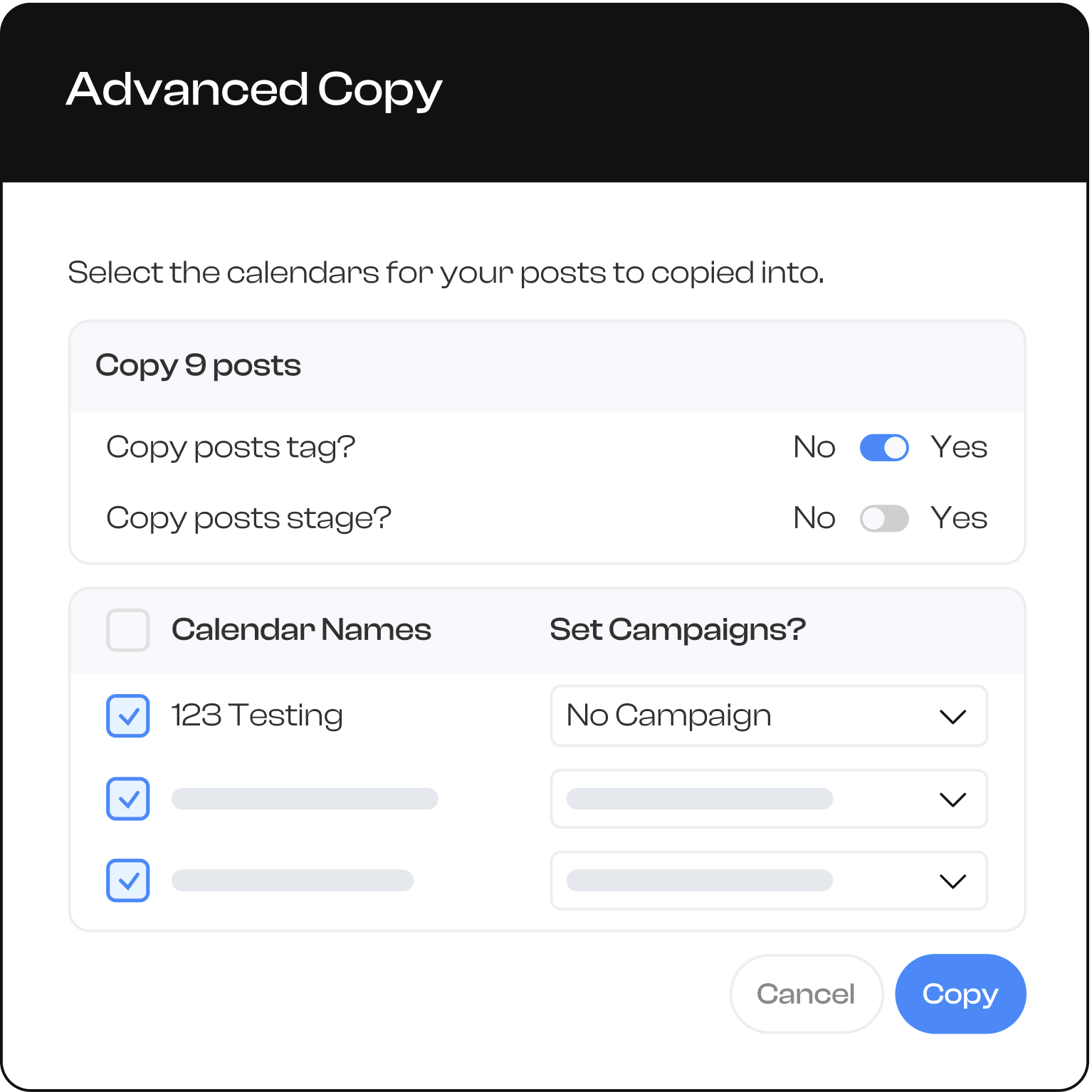
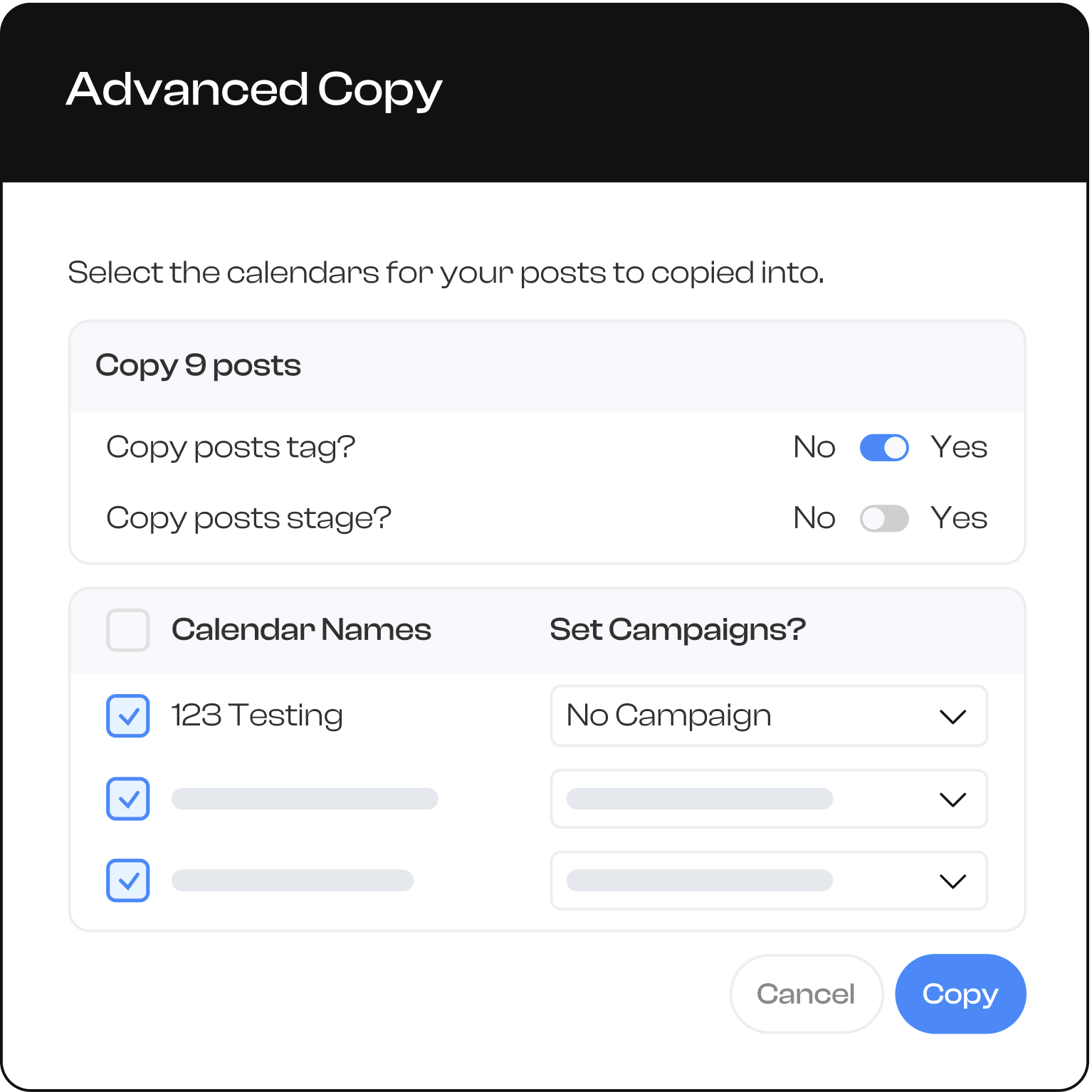
Copy posts to your other calendars
Non-profits often manage multiple social accounts, and EforAll is no exception. Instead of recreating each post for her organization's many channels, Francia simply uses HeyOrca's copy function to duplicate posts across her other content calendars.
Then she updates her wider team on the month's themes and important dates, and she notifies her organization's other social media managers that content is ready for them to work with in HeyOrca.
3 HeyOrca tools that non-profits love
Francia shared her most-used tools for collaborating with her team and building community.

Copy-to-calendar
“For people who have multiple accounts, this feature is great. It helps me copy everything in bulk. Without it, I’d have to go to each calendar one by one and do the same process 20 times."

Reports
“It’s so much easier than having to go to each app to check on performance. I’m a data-driven person, I like to study results to see what we’re going to do next and I find HeyOrca’s reports really helpful. They also look cute – very friendly to the eye."

AI writing tool
“I’m 100% on the AI train, it’s a great tool for social media marketers that here’s to stay. You just have to use it in a smart way and understand that it’s a tool to use to our benefit. It’s great to have it right in HeyOrca’s platform, so I don’t have to go to another app.”

Manage multiple social media calendars all in one place
Frequently Asked Questions
Is HeyOrca free?
HeyOrca is free for 14 days when you sign up for a free trial (no credit card required). If you decide HeyOrca is the best scheduler for your team, you can continue with a monthly or annual subscription. You'll only pay for the calendars you need. And you can add unlimited users to your account for free.
How do HeyOrca's analytics compare with Meta Business Suite's?
You can use Meta Business Suite to view your brand's Facebook and Instagram performance. If you want to report on additional social channels, download or send client-friendly reports, or compare your impact across different social networks, HeyOrca Reports is a more suitable social media reporting tool. In addition to Facebook and Instagram reports, HeyOrca offers LinkedIn reports, TikTok reports, X (Twitter) reports, cross-channel reports, date range comparisons, and Facebook and Instagram competitor reports. You can also use HeyOrca to automatically email visual PDF reports to your clients or team on a recurring or ad hoc schedule. Sign up for a free trial!
Is HeyOrca a better scheduler than Later?
Later is an effective tool for individual creators and solo social media managers who focus on Instagram. For teams and agencies that rely on collaboration to build communities across all major social networks, HeyOrca is the best social media scheduler. HeyOrca makes it easy to create content, get client approval, engage with your community, and report on your impact – all in one place.
Does HeyOrca charge a fee for additional users?
Nope! With HeyOrca, you can add unlimited users to your account for free, no matter what plan you're on. With Later, you'll need to pay $5.00 USD per month for each additional user. And you can only add extra users to select Later plans.
Are HeyOrca's reporting features more robust than Later's?
Later offers in-depth Instagram performance reports, but if you want to report on accounts across all leading social networks, you'll find HeyOrca's reporting features more comprehensive (and client-friendly!). With HeyOrca, you can compare your performance across social channels, automatically email PDF reports to clients on a recurring schedule, analyze your performance against competitors, leverage AI report summaries, and more.
How does HeyOrca's pricing work?
HeyOrca's pricing is based on calendar count. A calendar is a client-specific space where you'll schedule posts, store media, access reports, and more. You'll want a separate calendar for each client you serve. For example, if you have 5 clients, you'll want 5 calendars. Once you're all set with your calendars, you don't have to worry about hidden fees. Every HeyOrca plan comes with unlimited users, unlimited media storage, unlimited use of AI tools, and unlimited scheduled posts. With Later, you'll need to pay extra for additional users and AI use. Depending on your Later plan, you may also have to pay extra to schedule more posts.