Non-Profits
Entrepreneurship for All (EforAll), is a nonprofit organization that helps entrepreneurs launch and scale their businesses.
Leaning on HeyOrca features like multi-calendar support, multi-user permissions, and AI writing tools, Social Media Marketing Manager, Francia, creates evergreen content for EforAll’s corporate brand and easily shares it across 43 social media channels in their organization.
And, all nonprofits at HeyOrca benefit from a 25% discount off monthly plans or 40% off annual plans.

Build a calendar in HeyOrca
Francia always starts planning by creating an overview for the month. Francia then turns to HeyOrca to plan each post. At this stage, Francia organizes the structure of her calendar, adds placeholders for each post, identifies topics, and outlines what should be included (photos, video, copy, etc.). Pro tip: Adding placeholder posts to HeyOrca helps Francia visualize the calendar, allowing her to make any necessary changes before diving too deep into planning.


Build a calendar in HeyOrca
Francia always starts planning by creating an overview for the month. Francia then turns to HeyOrca to plan each post. At this stage, Francia organizes the structure of her calendar, adds placeholders for each post, identifies topics, and outlines what should be included (photos, video, copy, etc.). Pro tip: Adding placeholder posts to HeyOrca helps Francia visualize the calendar, allowing her to make any necessary changes before diving too deep into planning.
Add copy, photos, and videos
With a structure in place, Francia gets to work on adding visual assets and writing post copy. At this stage, she makes use of HeyOrca features like its Canva integration and AI caption writing tool.


Add copy, photos, and videos
With a structure in place, Francia gets to work on adding visual assets and writing post copy. At this stage, she makes use of HeyOrca features like its Canva integration and AI caption writing tool.
Content review
Once everything is added to HeyOrca, Francia changes the status of each post to ‘awaiting approval’ and has a colleague review everything for clarity and correctness.


Content review
Once everything is added to HeyOrca, Francia changes the status of each post to ‘awaiting approval’ and has a colleague review everything for clarity and correctness.
Finalize and copy-to-calendar
If everything looks good, posts are approved and Francia copies everything to Facebook and other platforms to add links and make any necessary tweaks. Once all content is finalized in HeyOrca, Francia then uses the ‘copy-to-calendar’ feature to share content with EforAll’s 19 other calendars. Pro tip: After sharing content in HeyOrca, Francia sends an email to stakeholders across the organization with an overview of the month’s theme and important dates and posts. This keeps the team informed, engages everyone in the process, and notifies other social media managers that content is ready to work with in HeyOrca.
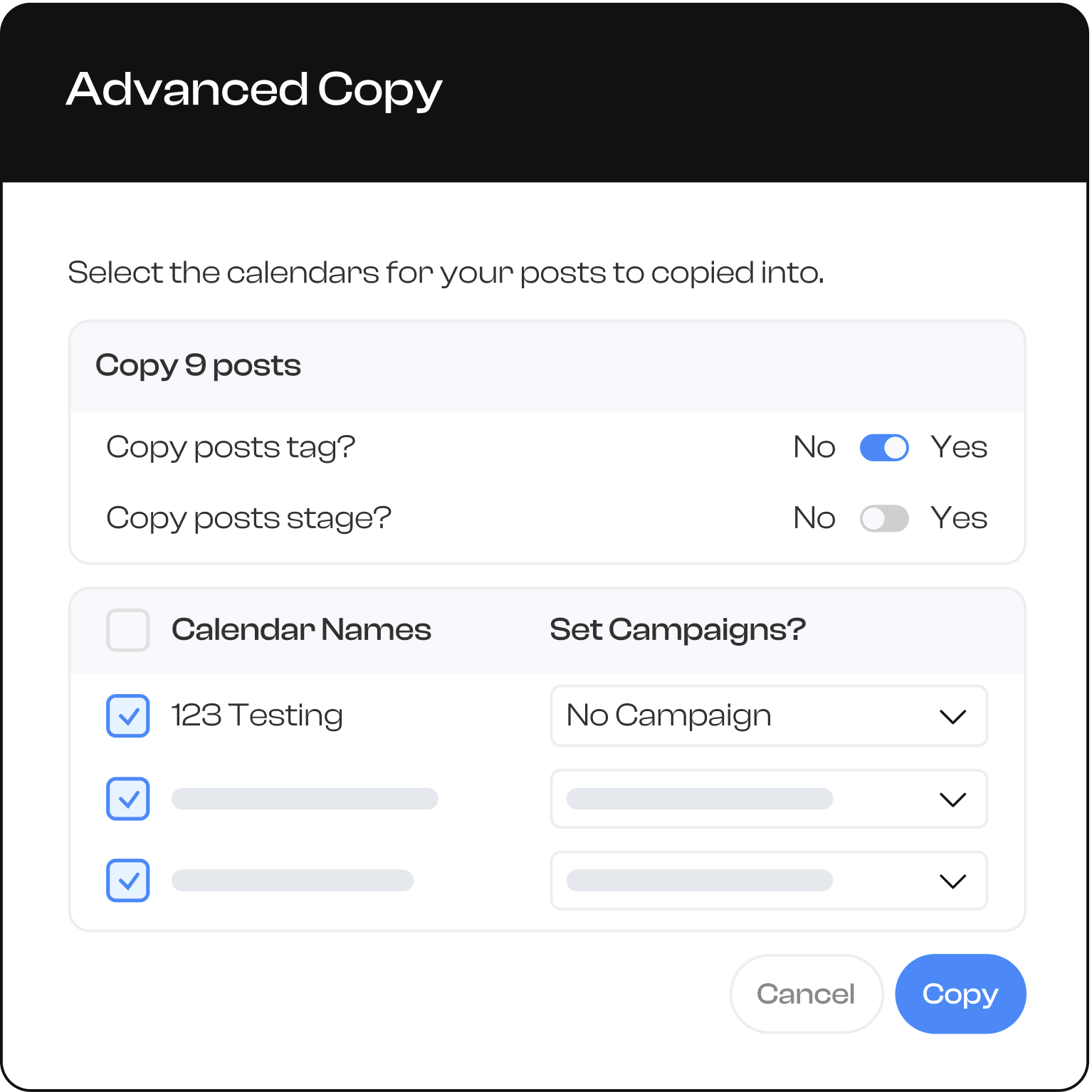
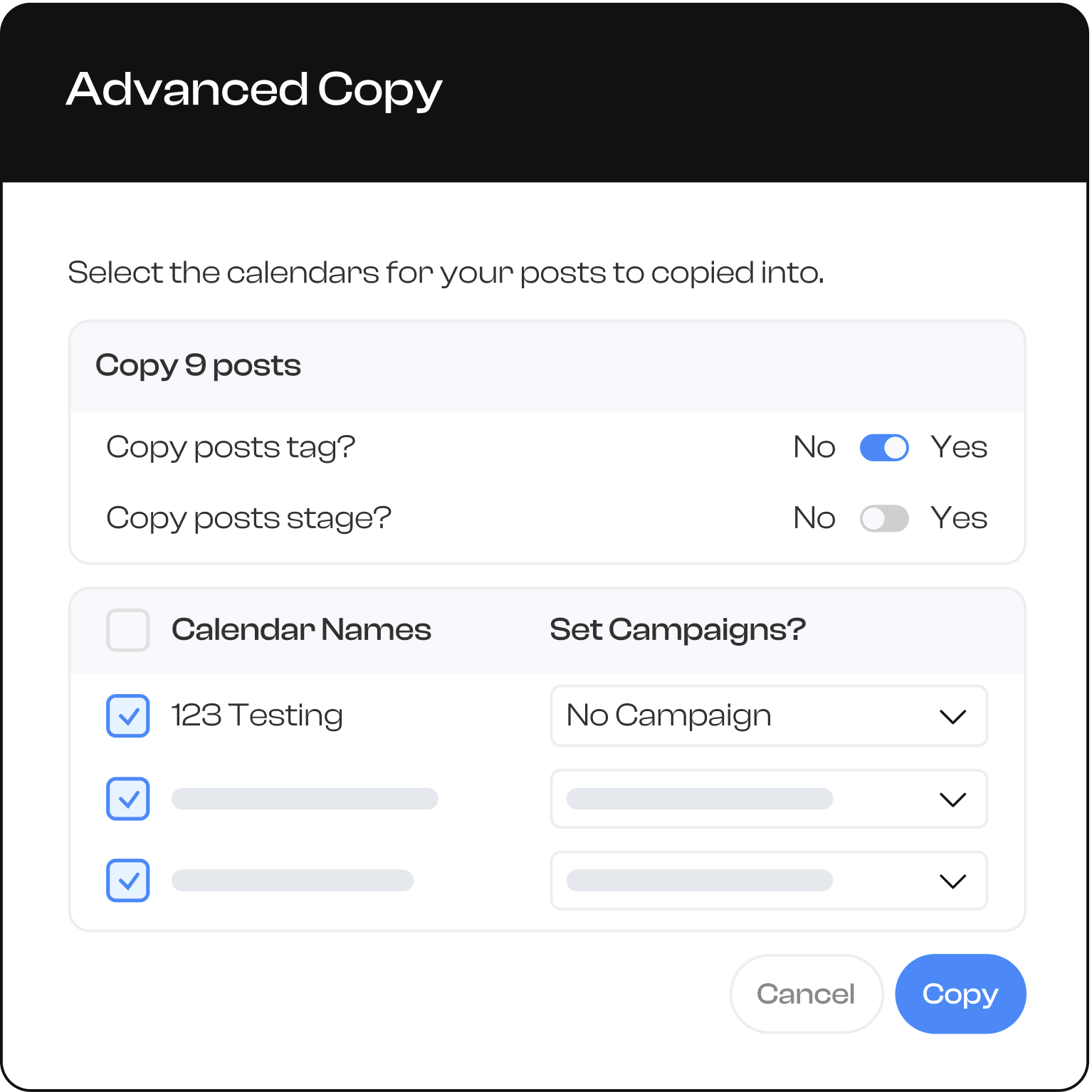
Finalize and copy-to-calendar
If everything looks good, posts are approved and Francia copies everything to Facebook and other platforms to add links and make any necessary tweaks. Once all content is finalized in HeyOrca, Francia then uses the ‘copy-to-calendar’ feature to share content with EforAll’s 19 other calendars. Pro tip: After sharing content in HeyOrca, Francia sends an email to stakeholders across the organization with an overview of the month’s theme and important dates and posts. This keeps the team informed, engages everyone in the process, and notifies other social media managers that content is ready to work with in HeyOrca.
3 Features that Help Francia Take Back Her Day
As a regular HeyOrca user, Francia shared the top three features that help her take back her day:

Copy-to-calendar
This feature allows Francia to efficiently distribute content across EforAll’s 43 social media pages in just a few clicks. She says: “For people who have multiple accounts, this feature is great. It helps me copy everything in bulk. Without it, I’d have to go to each calendar one by one and do the same process 20 times.”

Reports
Francia likes the simplicity of HeyOrca’s reporting feature, which helps her monitor performance and share results. “It’s so much easier than having to go to each app to check on performance. I’m a data-driven person, I like to study results to see what we’re going to do next and I find HeyOrca’s reports really helpful. They also look cute — very friendly to the eye”, she explained.

AI writing tool
Since Francia wears many hats, she loves HeyOrca’s AI writing tool to avoid writer's block. Francia says: “I’m 100% on the AI train, it’s a great tool for social media marketers that here’s to stay. You just have to use it in a smart way and understand that it’s a tool to use to our benefit. It’s great to have it right in HeyOrca’s platform, so I don’t have to go to another app.”

Managing Multiple Calendars — All in One Place
Frequently Asked Questions
I have __ number of clients. How many HeyOrca calendars do I need?
Most users have 1 calendar per client that they manage. While you can schedule content for multiple clients in one calendar, note that your clients may be able to see each others’ content. If you need help figuring out how many calendars you will need, please reach out to support@heyorca.com.
Can I upgrade or downgrade my plan at any time?
Yes, and there’s no penalty. You can add or remove calendars at any time. Reach out to support@heyorca.com to upgrade or downgrade your account.
Do I have to pay annually?
No, you can pay monthly. However, pay annually to automatically receive 15% off the entire year.
What is your cancellation policy?
For companies that pay monthly, you must cancel before your next payment is due. Monthly users are charged once a month on the same day of the month. For companies that pay annually, you must cancel before your account is up for renewal. Annual subscriptions are charged once a year. Our Account Manager will reach out to you before your account is renewed for another year.