2026 trending TikTok and Instagram Reels audio [updated weekly]
Keep up on the latest social media sounds with our trending TikTok and Instagram audio download guide. This blog is updated every Friday with links to trending audio to help you take back your day.

Using the latest sounds makes social content more engaging and boosts metrics. But, staying on top of what’s relevant can be a full-time job. Instead of scrolling for ages to find the top social sounds, keep up-to-date with our trending TikTok and Instagram audio download guide.
Each week, we search Instagram and TikTok for trending audio and update this blog with links to the latest sounds. Read on to see what’s happening this week and how to incorporate popular audio into your social media content.
Orca tip: Subscribe to our daily social media newsletter, the HeyOrca Brief, to get the social media trends delivered right to your inbox!
What is trending audio?
Trending audio can be music tracks, snippets from popular movies or TV shows, or even sound bites from celebrity interviews. Audio starts trending based on pop culture and what online creators are posting. (We’ve all seen plenty of reels using Taylor Swift songs and quotes from The Office, right?)
Since trending sounds influence user-generated videos and become associated with specific trends, challenges, or memes, Instagram and TikTok take them seriously when ranking content. So, using relevant audio can help increase reach and engagement on social media.
Looking for trending audio from previous weeks? Use our always-up-to-date spreadsheet to see trending tunes, week over week.
Trending audio on Instagram this week
Curious about what’s trending on Instagram? Based on our research, here are the top trending sounds on Instagram this week. If you see one you like, simply click on the link and add the audio to your saved IG sounds. (Find more “how to” help later in this blog.)
Atlantis (Sped Up Version)
This audio is super easy to use! Just grab the last video in your camera roll and post. Creator @thatgirl.latika uses it to show her outfit, but it works just as well for daily moments, behind-the-scenes clips, or anything that feels casually you.
January (Instrumental)
This one leans reflective and motivating. Creators are using it to set intentions, share inspiration, and encourage a “new year, new energy” mindset. @devin.the.one pairs it with a reminder that showing up with intent can help you find a way forward.
Okayyy We Back
A playful bait-and-switch audio. Creator @gbclark starts with “omw to therapy” before revealing a trip to the hair salon. Use it to spotlight anything that feels therapeutic in your world (bookstores, travel, creative time, or yes, even your product.product, etc.)
Trending sounds on TikTok this week
Our TikTok and Instagram audio download guide wouldn’t be complete without some popular TikTok audio. Here are the TikTok audio trends this week and examples of brands who made them their own. Links are also included so you can save each sound on TikTok. (There’s more “how to” help below.)
オリジナル楽曲 - 🕺🏼Hoodie fam🌏 (aka the "Bouncing" trend)
Simple, playful, and everywhere right now. Film a quick bird’s-eye bounce over a pet, baby, coworker, or product and you’re good to go. It’s low-effort and instantly scroll-stopping. @noahnellys’ video featuring their baby sister is a great example — and yes, pets work just as well.
original sound - Rebel Aromas (aka the "First week back" trend)
This audio perfectly captures that first week back energy when motivation hasn’t quite loaded yet. Use it to joke about post-vacay blues, inbox overload, or easing back into routine. Creator @Operexx nails it with their “POV: everyone going back into work on Jan 5” take.
Sugarcoated Sisters (aka the "last hoorah" trend)
Made for highlighting differences. This one works beautifully for team dynamics, client types, product tiers, or the many versions of you at work. Creator @tillydent_ uses it to spotlight three sisters and their family roles — but the format is endlessly adaptable.
How to find trending sounds
Whether you’re looking to save TikTok audio or find trending sounds on IG, there are a few options. Most methods will require some research and scrolling on your part.
Or you can let us do the work for you and bookmark this trending TikTok and Instagram audio download guide. We update this blog every Friday, so you always have the latest trends on hand!
In case you’d rather do your own research, we’ve also summarized how to find trending audio on TikTok and Instagram below.
How to find trending Instagram audio
Here are 5 ways to see what’s trending on Instagram audio:
1. Scroll through Instagram Reels
One of the easiest ways to search for trending Instagram sounds is by scrolling through Reels. Simply tap the Reels tab and scroll to spark inspiration. If a Reel is trending, it’ll have a little arrow in the bottom left corner next to the artist and song name.

Scrolling Reels on your business’s Instagram account will show content more related to your brand. This will give you a good idea of what’s trending in your space.
When you find a Reel with audio you want to use, tap on the track name in the bottom left corner. This will take you to the audio page where you can see how often the sound has been used, where it originated, and a list of Reels that have used the trending audio. From there you can save the sound to use later or tap “Use audio” to film a new Reel.
2. Search on Instagram
To find inspiration outside of what Instagram’s algorithm shows in your Feed, use the platform’s search function. Search terms like “trending music” or “trending audio” will show a variety of content using trending Reels audio.
If you have a specific idea for a video, try using related search terms. For example, if you plan to post a video of your latest company team-building event, search for “team building” or “company events.” Results should show Reels related to your content. Then simply scroll results to find a sound you want to use.

3. Follow @creators on Instagram
Another easy way to find trending Reel sounds is by following Instagram’s “@creators” account. This is a valuable page for social media managers. Much like HeyOrca’s Instagram page, Instagram’s “@creators” shares tips and tricks for growing on Instagram, info about the algorithm, and trending content updates.
Each week, this page posts a report of the top trending Instagram Reels audio. It’s a great way to see what’s relevant, straight from the platform itself.

4. Instagram’s trending audio list
This method may not be available for everyone. When it was first released, this feature was only available for professional Instagram accounts in the U.S. via the mobile app.
To check if you have this feature, go to your IG profile and tap “Professional dashboard.” Scroll to “Tips and resources,” and then tap “Trending audio.” This will give you a list of 50 trending audios on Instagram. Scroll through each sound and see what sparks inspiration!
5. Follow other accounts that share Instagram trends
In addition to Instagram’s “@creators” account, there are other pages you can follow that post trends on the platform. For example, “early.trending.audio” is an account that regularly shares IG trending audio.

How to find trending sounds on TikTok
Next in our TikTok and Instagram audio download guide are tips on how to find trending sounds on TikTok. Here are 5 ways to discover TikTok audio trends:
1. Scroll your For You page
One of the easiest ways to find TikTok trending audio is by scrolling through your For You page. Remember, results on this page are different for everyone since they’re based on your account activity. As you scroll, you may notice multiple TikToks using the same sound or labelled “Popular.” This is a good sign it’s trending.
If you find an audio you like, you have two options to save it:
- Save the video and create a Collection for “Sounds” or “Trending audio.” This way you have a visual library of saved sounds and examples of them being used
- Or you can tap on the track name in the bottom right corner and then tap “Add to favourites.” This will add the audio to your saved sounds, which you can add to future posts.

2. Search on TikTok
You can also search for trending audio on TikTok. TikTok is becoming a pretty powerful search engine. In the search tool, enter terms like “trending audio”, “popular songs”, or “viral sounds” and then tap the “Sounds” tab. This will give you a list of TikTok audio and how often each has been used. Sounds labelled “Popular” are likely trending.
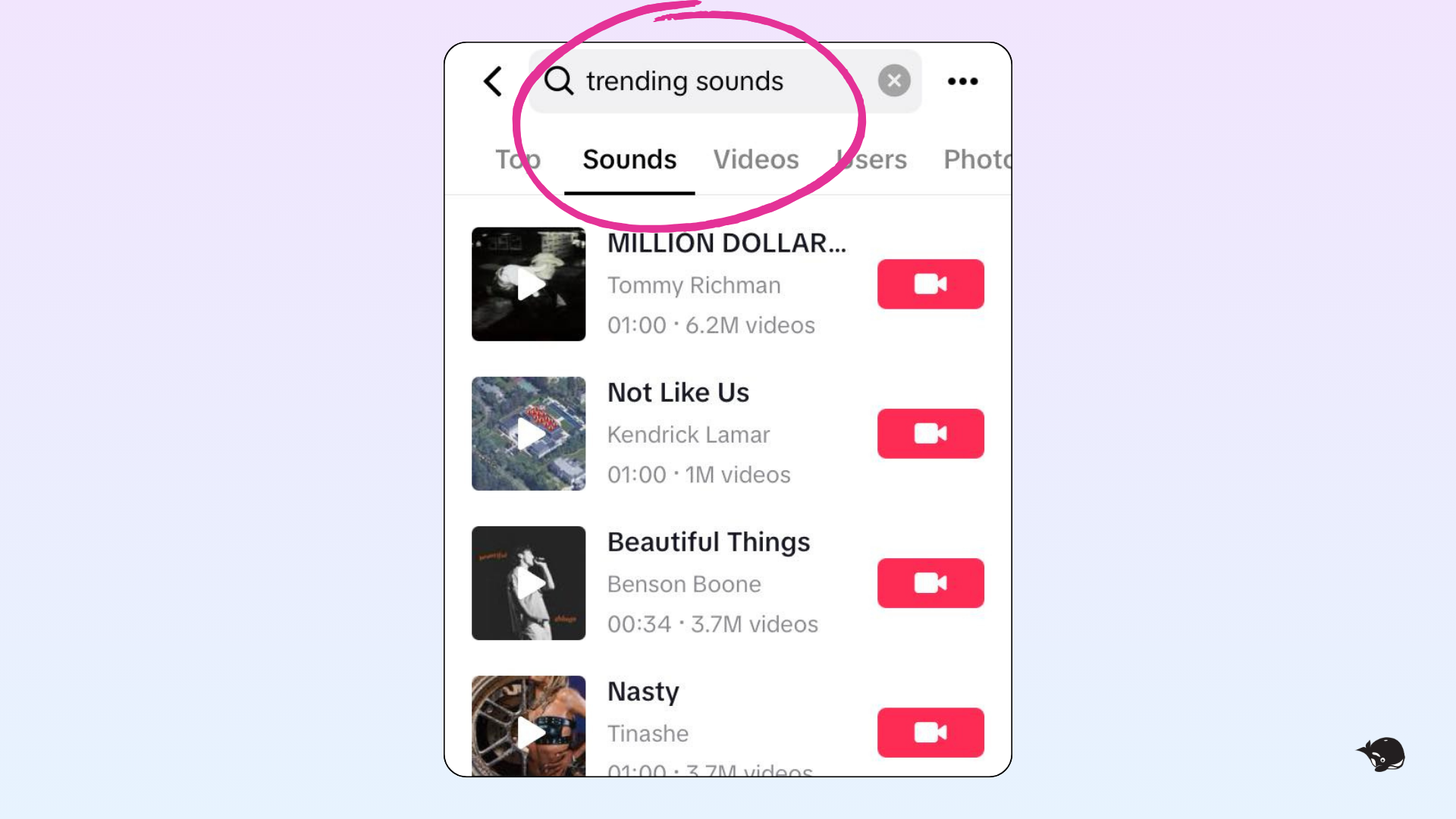
3. Check TikTok’s Creative Center
Along with other tips and tricks, TikTok’s Creative Center has a trending section where you can find popular sounds, hashtags, videos, and more. To access the resources, simply create an account or sign into your TikTok.
The trending sounds tab has a list of popular audio on TikTok. Users can filter results based on timeline, region, and whether the sound is approved for business use. The Creative Centre also has a search function and each sound includes a graph showing how it’s been trending.
4. Browse TikTok’s suggested playlists
TikTok also has a library of audio playlists you can look through to find trending sounds. To access it, tap the “+” button when creating a new video. Then tap “Add sound” and scroll to the “Playlists” section. Playlists like “TikTok Viral” and “Featured” are the best ones to look through for TikTok trending sounds.
Similar to your For You page, TikTok’s sound library is customized for each user. So, your suggestions will be based on your account activity and location.
5. Follow TikTok creators who share trending sounds
To keep up with trending sounds, you can also follow creators on TikTok who regularly share trending songs and other audio. Some examples include im_mmxvii, trihoof, influicity, and discoverly.ai.
How to use trending audio on Instagram and TikTok
Next in our trending TikTok and Instagram audio download guide is how to use the latest sounds. Once you’ve found the perfect trending audio for your brand, you have two options:
- Save the audio on TikTok or Instagram and add it to a video on the platform
- Or download audio from Instagram or TikTok and use a video editor to incorporate it into your content.
How to save audio on Instagram and TikTok
Saving audio on Instagram and TikTok is pretty simple. When you find a video with audio you want to use, tap on the track name. This will take you to the audio page. To save the sound on Instagram, tap the save icon. On TikTok, tap “Add to Favourites.” You could also tap “Use sound” on this page to create a Reel or TikTok with the audio right away.
Using saved audio on Instagram and TikTok
When you post your next Reel or TikTok, you’ll have access to a list of your saved audio. After tapping the “+” icon and uploading your content, tap “Add sound,” and then tap “Saved” on Instagram or “Favourites” on TikTok. This will show a list of all the audio you’ve saved. Select the one you want and add it to your content.
You can also access a list of your saved sounds from your IG or TikTok profile. On your Instagram profile, tap the icon with three horizontal lines at the top right corner of your screen, then tap “Saved,” and “Audio.” On your TikTok profile, tap the bookmarks icon and then “Sounds” to see your favourites.
As you scroll through your list of saved audio, tap on the one you want to use. This will take you to the audio page, where you can tap “Use audio” to create a new Reel or TikTok with the trending sound.
How to download audio from TikTok and Instagram
While there’s technically no option to download audio from TikTok or Instagram, there are a few workarounds. While saving audio and using it directly on a platform is a little simpler, extracting audio and working with it in a video editor like CapCut allows for more customization. (If you’re looking for trending CapCut templates, we’ve got you covered there too!)
To download TikTok audio or trending audio on Instagram, here are some options:
1. Download a story draft on Instagram
This method is best for shorter audio clips since it’ll only download the first 15 seconds of a Reel. Once you find a Reel with trending audio you want to use, tap the share icon and “Add to story.” Next, tap the “...” icon in the top right corner of the story draft and tap “Save” to download the video to your phone.
From there, you’ll want to share the file to your computer so you can upload it to your go-to video editor and work with the audio.
2. Download a TikTok
Note that this technique will only work for content with video download permissions enabled (videos with this disabled won’t have a “Save video” option).
On a TikTok video, tap the “Share” icon and then “Save video.” This will download the video directly to your phone, so you can upload it to your computer and video editor to extract the sound and create stellar content.
3. Screen record a Reel or TikTok
A major benefit of this option is it allows you to control the section and length of the clip you record. Find a Reel or TikTok with a trending sound you want to use and then start your phone’s screen recorder. Let the Reel or TikTok play all the way through and then stop your screen recorder. The recording will be saved directly to your phone.
As with other options, you can upload the recording to your computer and then a video editor to create your content.
4. Use a third-party audio downloader
Be cautious when using this method. We’re hesitant to recommend a specific third-party software, but a quick Google search will show a few options. Choose one that ranks high in search results and click on the page with caution to avoid clickbait ads.
To use this method, you’ll need a link to the Reel or TikTok you want to use. On a video, tap “Share” and then “Copy link.” From there, you can paste the video link into an online audio extractor to download the trending audio to your phone. Upload the file to a video editor and customize your content as you wish!
Orca tip:
A benefit of using trending audio on Instagram and TikTok is having your content appear on the sound’s page. However, if you choose one of the TikTok or Instagram audio download methods above to create your video, you could lose this benefit.
Downloading sounds allows you to customize content in a video editor. However, once your video is finalized and you post it, Instagram or TikTok won’t be able to tell that it’s using trending audio. So, your video will likely be labelled as having “original audio.” Luckily, there are ways around this!
Essentially, you have to re-add the audio to your video to show Instagram or TikTok that you’re using a viral sound. This can be done in a few simple steps:
- Tap the “+” icon to create a new post and upload the video you created.
- Tap “Audio” and search for the audio you used in your Reel or TikTok. Select it and try to match the audio in your video to the trending sound.
- Tap “Done,” “Next,” the music icon, and then “Controls.” You should see two volume control bars onscreen. Lower the volume of the trending sound to 1% and raise your video’s audio (or “Camera audio”) to 100%. (Note: Don’t lower the volume of the trending sound to 0%, as Instagram and TikTok won’t recognize that it’s playing).
- Then you should be ready to add any finishing touches and post your video!
This trick ensures viewers will hear the audio on the video you worked hard to customize, shows Instagram and TikTok you’re using a trending sound, and helps your content appear on the audio’s page.
In case it’s helpful, here’s a how-to video of this tip. The creator in this video chose to use an audio extractor, but the same steps can be followed regardless of how you choose to download your audio!
Can brands use trending audio?
Brands can use some trending audio; however, if you have a business account on Instagram or TikTok, you won’t have access to copyrighted material. This includes popular songs by big artists like Taylor Swift. Some accounts create remixes though, which brands can typically use.
Social platforms are really good at flagging content that improperly uses copyrighted material. So, it’s important that your brand only uses copyright-free sounds. (There’s also a completely different set of rules for social media ads.)
Trending audio in this TikTok and Instagram audio download guide can all be used by brands for organic social media posts. We have you covered!
Why can’t business accounts use trending audio?
While business accounts can use some trending sounds, they can’t use copyrighted audio. This protects an artist’s intellectual property and avoids giving the appearance of partnerships that don’t exist.
Is it better to use trending audio?
There are many benefits to using popular Instagram Reel songs and trending TikTok sounds:
- Instagram and TikTok algorithms favour content with trending audio, so your TikTok or Reel can be seen by more people.
- Content with trending sounds also appears on the audio’s page, which can increase views and reach.
- Generally, a sound starts trending because people enjoy it, so using popular audio can increase engagement.
- There’s also a higher chance of going viral with trending content.
Given these possible benefits, using trending audio seems to be a smart move.

Pro tips for Reel and TikTok audio trends
While using trending social media audio has certain advantages, it doesn’t guarantee results. As a smart social media manager, you know a popular soundtrack won’t save bad content. You still have to post consistently and your content must align with a strategy. Here are some final tips for using trending sounds:
- Develop a personalized spin. Instead of just repeating what everyone else is doing, stand out by making the trending audio your own.
- Choose sounds aligned with your brand. You don’t have to use every popular sound on social media to see great results, just because an audio is trending, doesn’t mean it’s right for your brand. Consider your brand voice when selecting sounds.
- Consistently create quality content. Don’t rely on social media trends to produce results for you. It’s still important to create quality content, post consistently, and engage with your audience.
- Consider copyright. Also, it’s of course important to only use copyright-free audio, so your content or page isn’t penalized.
Stay up-to-date with trending audio
Hopefully, you’ve found our trending TikTok and Instagram audio download guide helpful in finding popular sounds and learning how to use them. Remember, we update this blog every week, so you always have the latest trending sounds. (Psst! We also keep a record of trending audio from previous weeks.)
In addition to bookmarking this article, the best way to stay up-to-date with the trending audio for Reels and TikTok is to sign up for our free newsletter, the HeyOrca Brief. Each week, we share the latest social media news to help you take back your day.
Stay trendy! 💃
Manage all your clients with one social media scheduler. Every HeyOrca plan comes with unlimited users. So you can build communities and client trust – without being penalized for growing your team. Sign up for a personalized tour of HeyOrca for free (and enjoy special agency pricing and perks when you subscribe).
Every member of your team deserves a seat at the table. That's why every HeyOrca plan comes with unlimited users. Choose the social media scheduler that helps you create, collaborate, and build community – without worrying about extra fees. Start your free trial.
Looking for the best social media management tool for your team or agency? Hi, we're HeyOrca: the all-in-one social media tool that comes with unlimited users. Start a free trial today. No card required.
You found it: the best social media scheduler for teams and agencies. Every HeyOrca plan comes with unlimited users. So you can create content, build communities, and report on your success. All without sharing passwords or paying extra for per-user pricing. Try HeyOrca for free today.
.png)





%20(2).png)
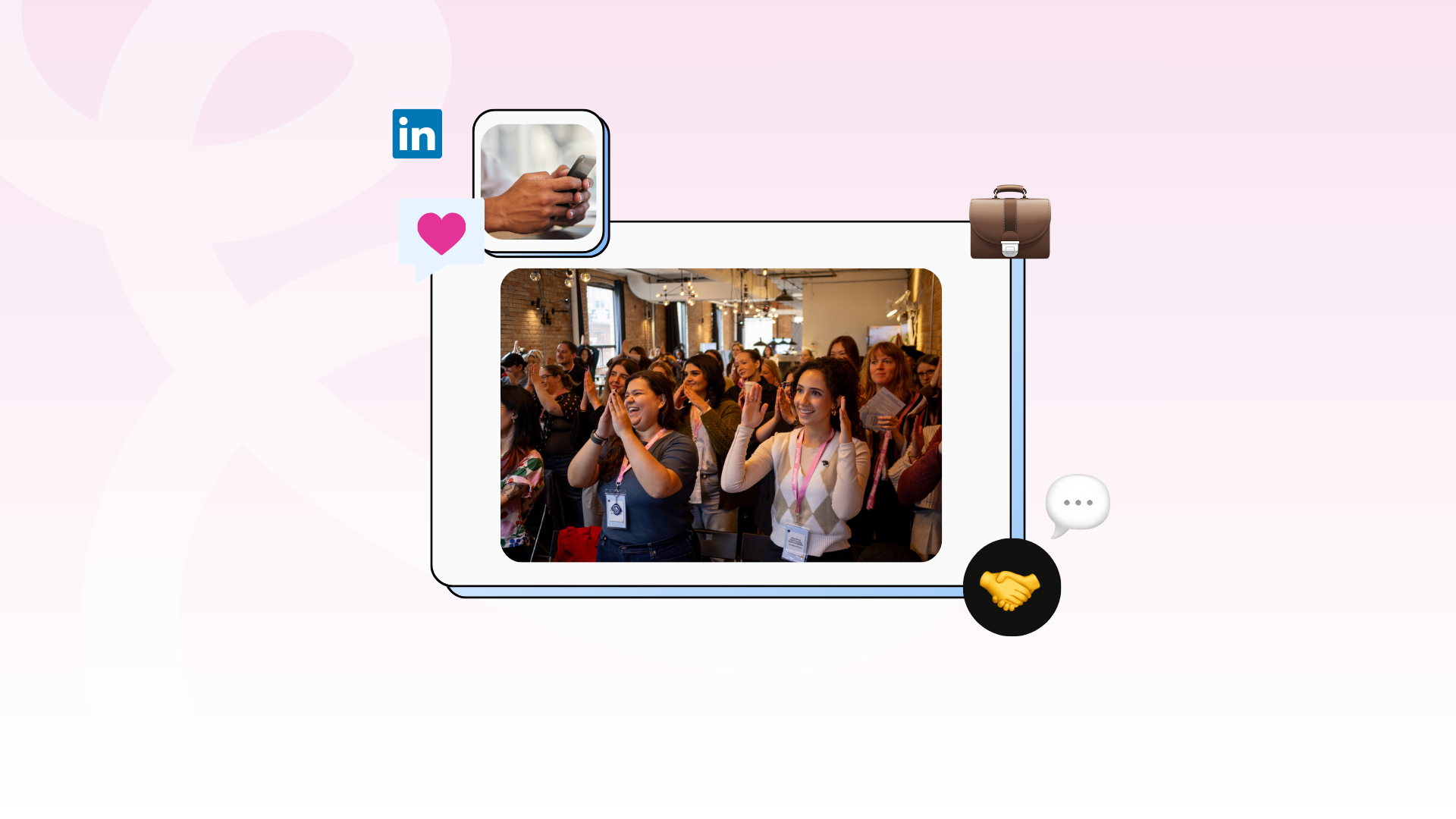
.png)
.png)
